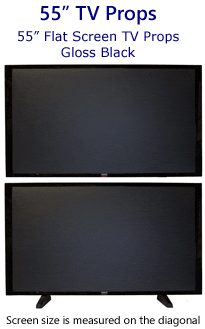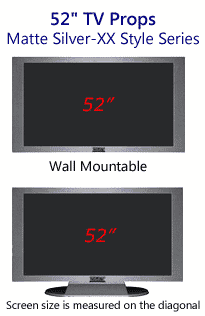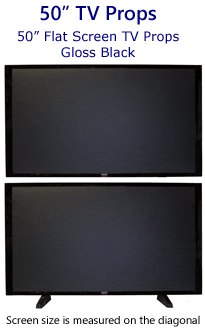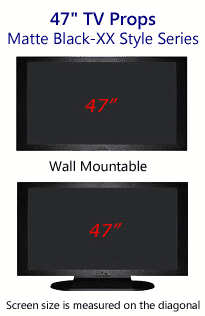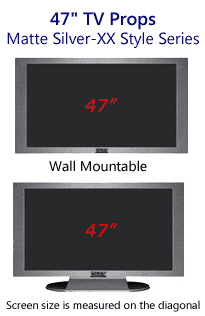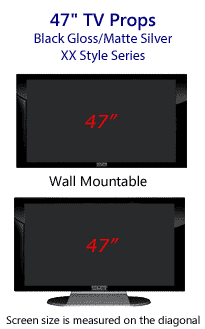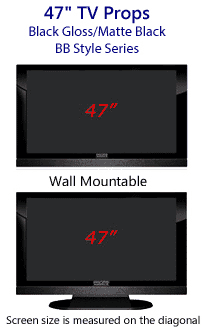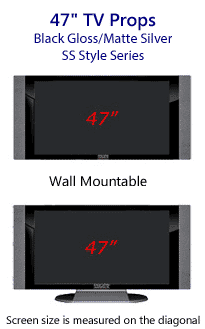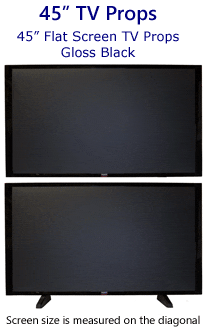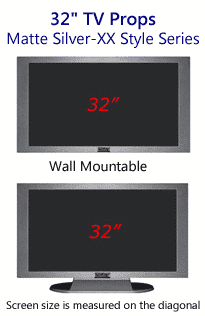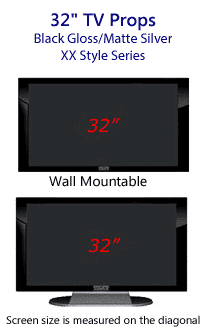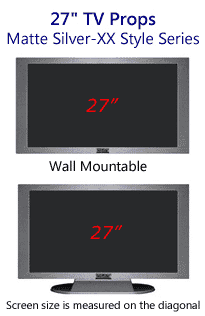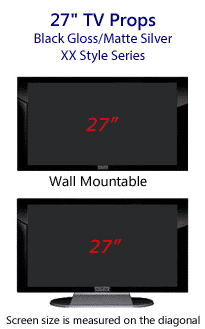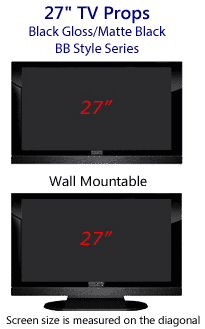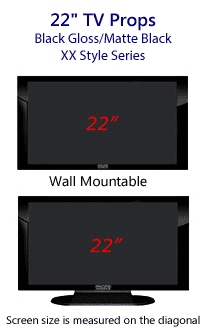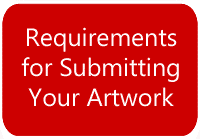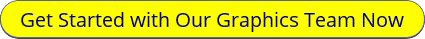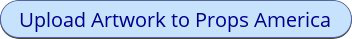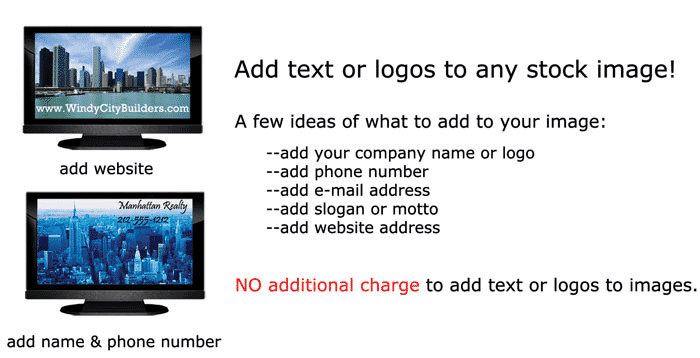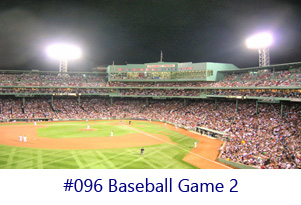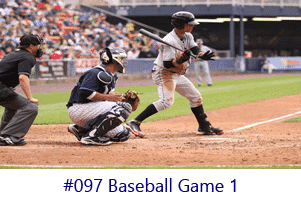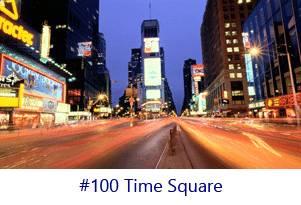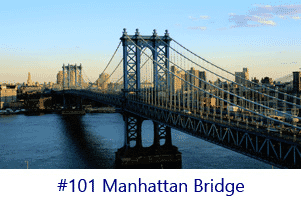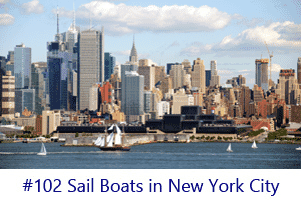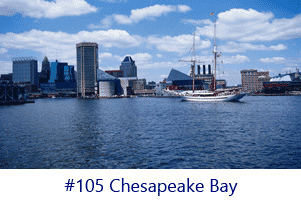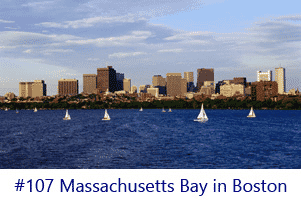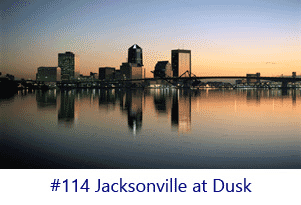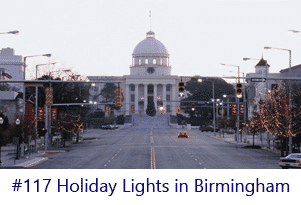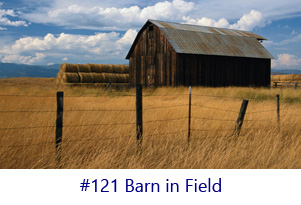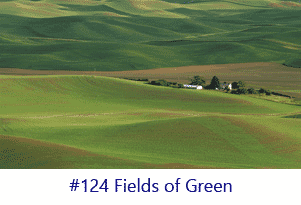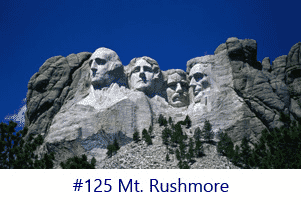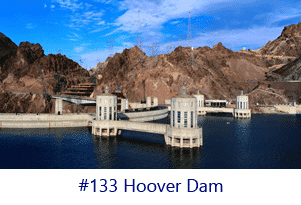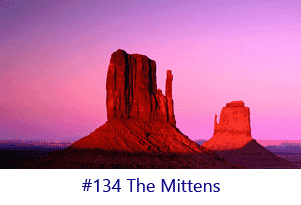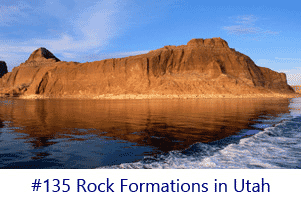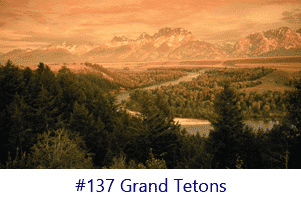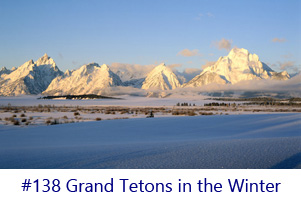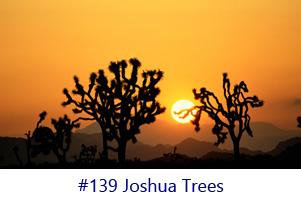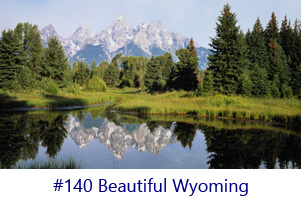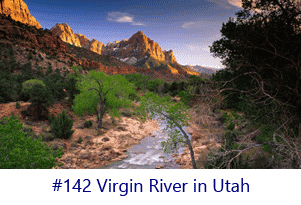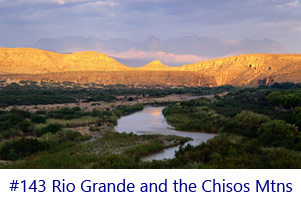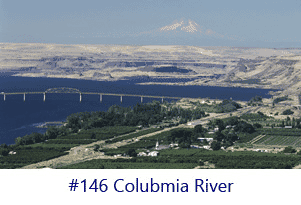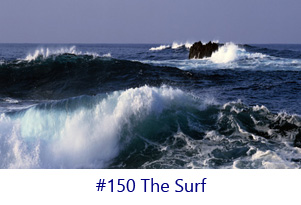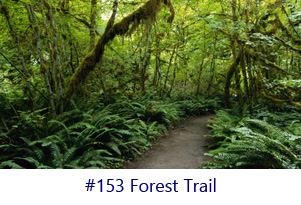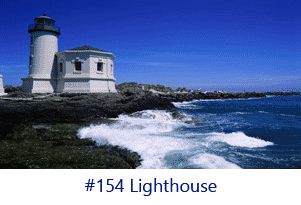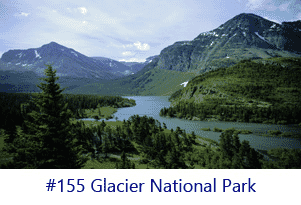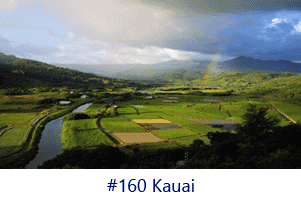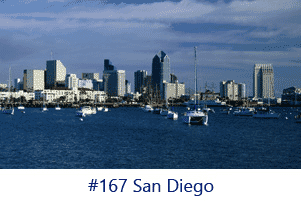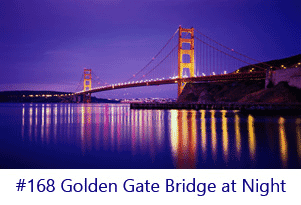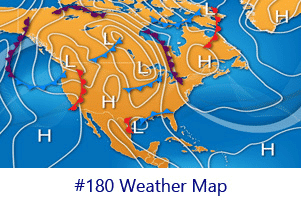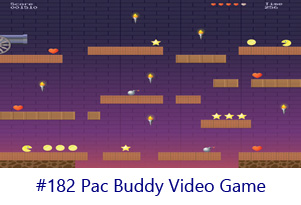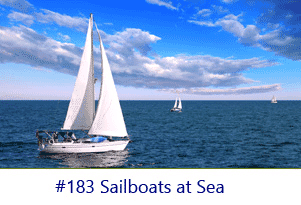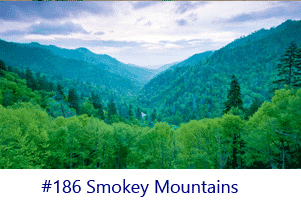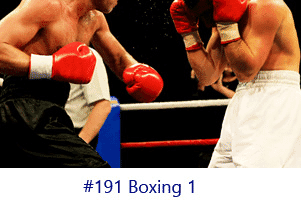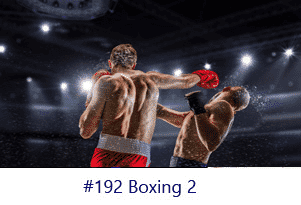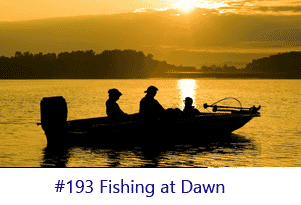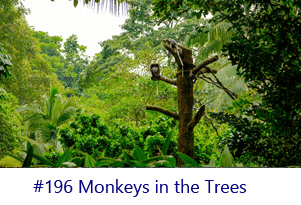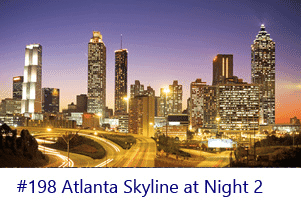Custom Screen Images & Stock Screen Images
Custom & Stock Screen Images for Prop TVs, Computer Props, Laptop Props & Tablet Props

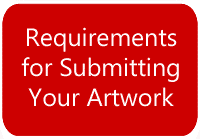



Create Your Own Custom Screen Image -Or- Add Your Text or Logo to any of Our Stock Images
Most artwork is finalized and ready to print within 24-48 hours.
Let's get started! Props America will assist you complete your custom image from design concept to the final print. We do the work and you supply ideas and input. If you are not sure where to start or what you want, that is okay. We create thousands of custom screen prints every year for home stagers, Realtors, Interior Designers, Home Builders, Furniture Stores and More. We know what's popular and what others are doing. Call us 866-909-6333 or email us below to get started.
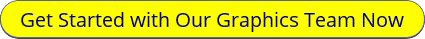
FREE Graphics Assistance & Set-up!* Service is provided Free by Props America, when assistance is provided at the time of purchase of any television prop, computer prop, laptop prop, or tablet prop. Service does not include price of print. Screen print is included with price of product for item numbers ending “999”.
Is my artwork okay to use? If you would like the quality of your artwork reviewed prior to ordering, send your artwork to us by clicking the button below and following the instructions. Please let us know which item you are wanting your image applied to. Larger screen sizes require larger artwork files that are higher in resolution. If you are not sure what type of file or what size your artwork is, that is okay. Upload it below and we will send you the specifications on your artwork and let you know if it will work or not. If you have any questions please call us 866-909-6333
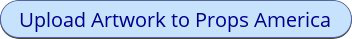

What are the Requirements for Custom Artwork?
Requirements for submitting artwork for Prop TVs, Computer Props, Laptop Props & Tablet Prop Screens:
File formats accepted: EPS, PSD, TIFF, JPEG, BMP, Illustrator File or Printable PDF
Minimum Resolution: 300 dpi
Image Size: Photos taken from a digital camera work well. Always send the highest resolution you have or the largest photo file.
If you are creating your own advertisement or logo to put on the screen we recommend fitting your artwork to the following sizes:
TV Prop Screen Artwork Size: 16" W X 9" H
Laptop Screen Artwork Size: 12.75" W X 7.651" H
Tablet Screen Artwork Size: 7.32" W X 5.627" H (landscape) or 5.627" W X 7.32" H (portrait)
If you are not sure about the size or resolution of the artwork you have, please send it to us. We are happy to assist you with all of your artwork needs.
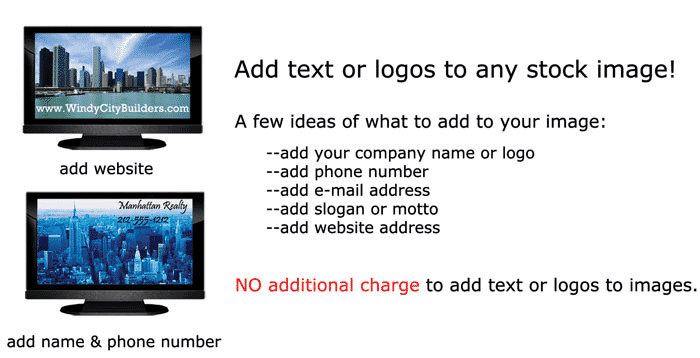
Back to Top of Page
Frequently Asked Questions on Custom Screen Images:
How do I submit my artwork? If you would like to create a screen image, when placing your order select image option '999'--I want to submit my own image. Once you submit your order, your order is sent directly to the Props America Graphics department. A representative from the Props America Graphics department will email you requesting artwork (Props America Graphics Department is available 7 days a week and can be reached through the Help Desk). If you have finished artwork that is great! Upload your artwork using the uploaders in the store, or after checkout graphics team will request the artwork and work with you on alterations or changes. The graphics department will size your image and send you a proof for your approval prior to printing.
Can Props America create custom artwork using my photos and text? If you have pieces (i.e. photos, text, logos, etc.) that need to be arranged, simply upload the pieces using the uploaders in the online store, or after checkout a representative will email you to request your pieces and start working on your layout. The Props America Graphics Department will work with and assist you through the design process. Props America's goal is to have your order ship the following business day. Some layouts do take longer depending upon the complexity of the artwork.
Can I add text to Props America Stock Images? If you would like to add text to any stock image there are two ways to go about it. First, you can select image option '999'--I want to submit my own image. The Props America Graphics Department will email you after checkout, simply indicate the stock image you would like to use and the text you would like to add. Second, you can select the stock image from the image options drop down list and in the 'additional notes' section of the order form indicate that you would like to add text to images.
The Props America Graphics Department will work with you to create a design layout with the look and feel you want. Props America's goal is to have your order ship within 24-48 hours. Some layouts do take longer depending upon the complexity of the artwork.
How do I add the correct Item Numbers to obtain the FREE Graphics Assistance?
Be sure to select items with custom screen images as options. When shopping online, the easiest way to find these items is to sort by price (lowest to highest). You will want to look for item numbers ending in "000" or "999". These two suffixes, or endings of item numbers, should be the first 2 options when sorted by price from lowest to highest in a given product.
Item numbers ending in "999" indicate that you will be submitting or creating custom artwork for your prop screens. Item numbers ending in "000" have an option of adding an image. By selecting image "#999--I want to submit my own image" from the drop down list, this will indicate to the Props America Graphics Department that you will either be submitting or creating an image for your prop screen.
If I have a picture that I want on the screen of my television how does that work?
First choose the size, style and color of the television prop you are interested in. Once you have chosen what you want look at the screen choices available. The screen option is indicated by the last 3 digits of the item number. Screen image #999 is for custom screens provided by the customer. Add this item to your cart. After your order is placed a customer service representative will contact you by email requesting your image. Reply to the email with your image attached. The following file formats are acceptable: EPS, PSD, TIFF, JPEG, and Printable PDF. The resolution of the graphics submitted needs to be at least 300 dpi for the image to look crisp on the screen of the TV props. If you have further questions about image requirements please call Props America's customer service 866-909-6333.
Where can I view Props America's stock image choices online?
Here are the stock images available online. If you are looking for something other than what is available online, contact customer service through the Props America Help Desk. Props America has access to millions of images that can be used for the prop TV screens and computer prop screens. Just let the Props America graphics department know what you are looking for and it will be found.
Back to Top of Page
Can't find what you are looking for? Call Us and we will find it! 866-909-6333






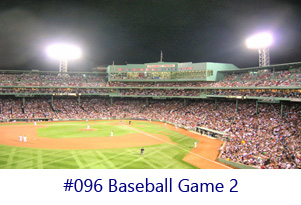
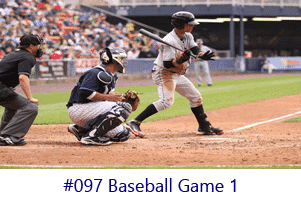


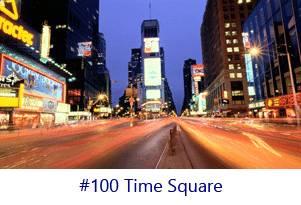
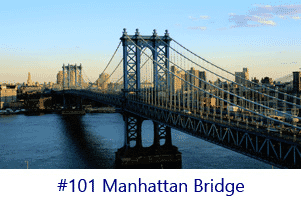
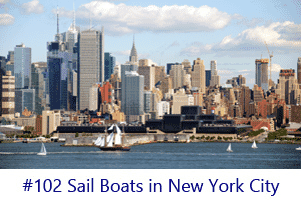


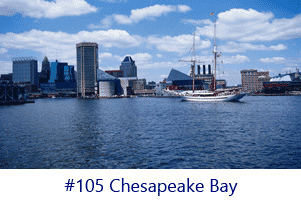

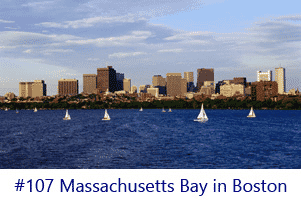






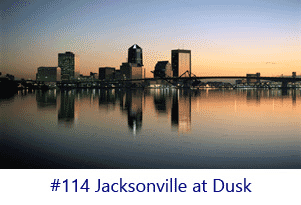


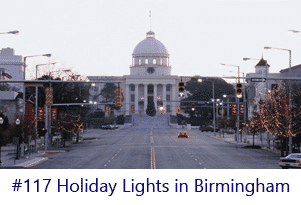



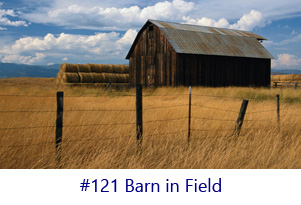


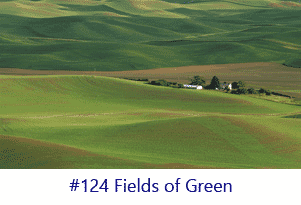
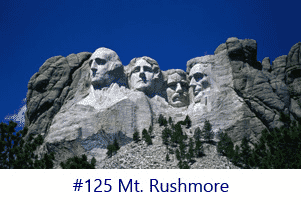







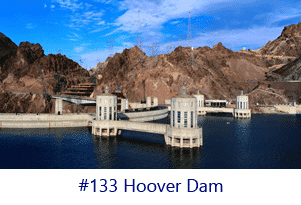
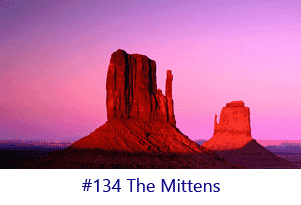
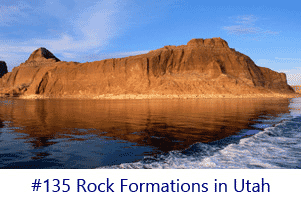

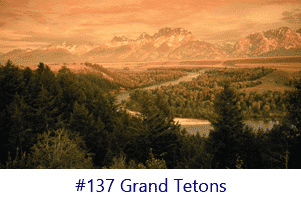
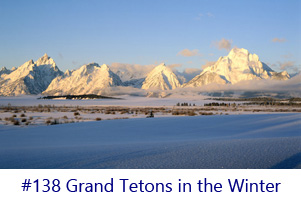
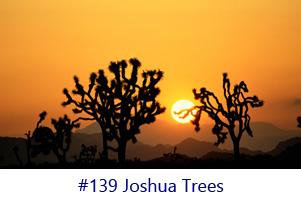
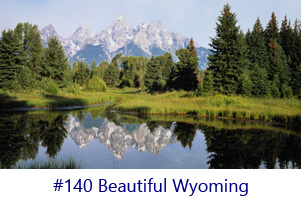

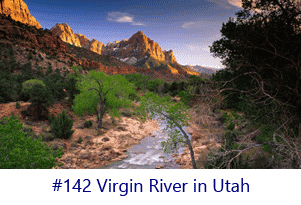
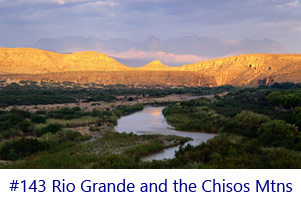


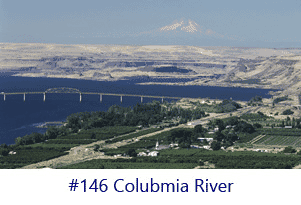



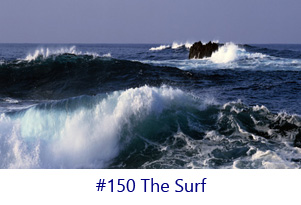


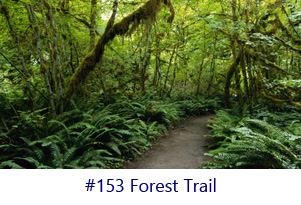
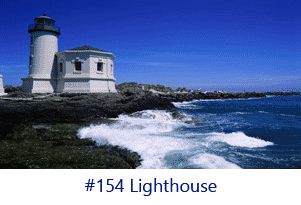
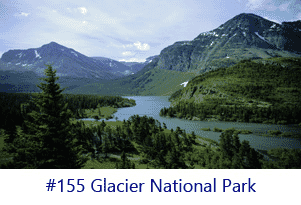




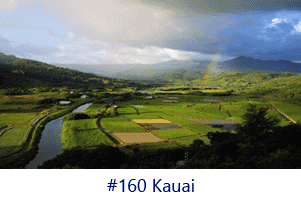






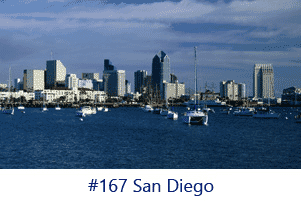
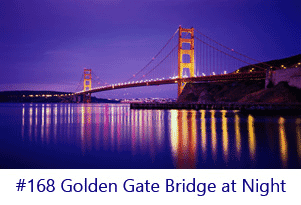











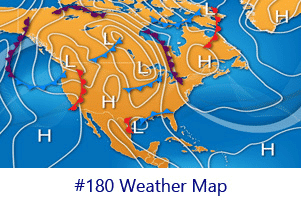

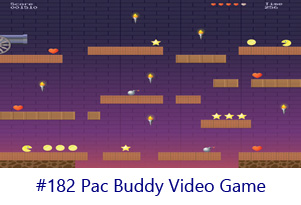
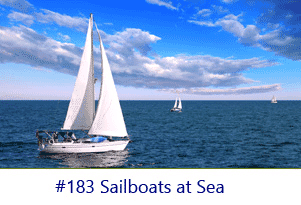


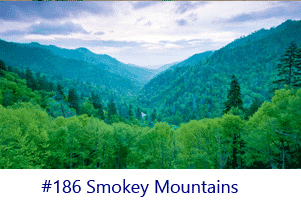




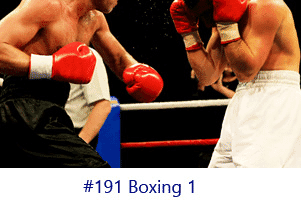
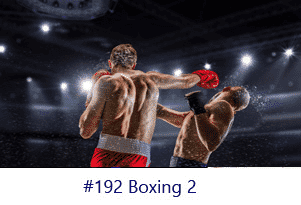
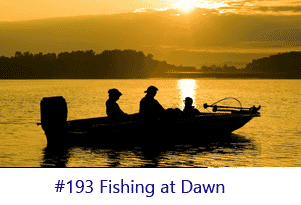


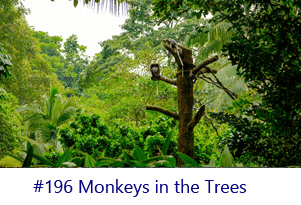

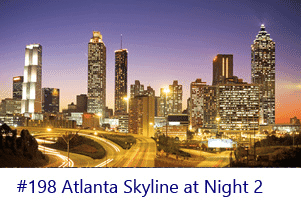
Back to Top of Page
View More Frequently Asked Questions
All Props America fake electronic TV props and laptop computer props are shipped factory direct from our Johnsburg, Illinois facility for quick delivery. Customer pick-up is available upon request.
Serving Realtors, Home Stagers, Interior Designers, Furniture Manufacturers, Furniture Retailers, and More!
Visit PropsAmerica.com to more about our products and services.